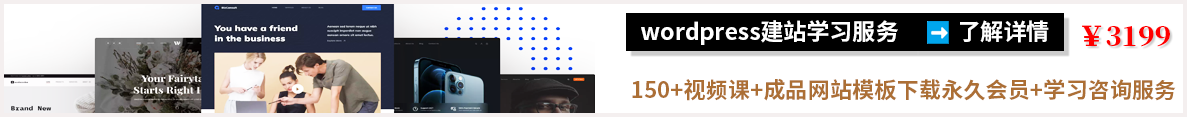Python 字典判断键是否存在可以使用has_key()方法、 __contains__(key)方法、in 操作符。下面是详细介绍和实例代码:
has_key()方法
Python 字典(Dictionary) has_key() 函数用于判断键是否存在于字典中,如果键在字典 dict 里返回 true,否则返回 false。
注意:Python 3.X 不支持该方法。
语法
has_key()方法语法:
dict.has_key(key)参数
- key — 要在字典中查找的键。
返回值
如果键在字典里返回true,否则返回false。
实例代码
以下实例展示了 has_key()函数的使用方法:
tinydict = {'Name': 'Zara', 'Age': 7}
print "Value : %s" % tinydict.has_key('Age')
print "Value : %s" % tinydict.has_key('Sex')以上实例输出结果为:
Value : True
Value : Falsepython3.x版本相关功能代码/解决方式
__contains__(key)
Python 3.X 里不包含 has_key() 函数,被 __contains__(key) 替代:
test_dict = {'name':'z','Age':7,'class':'First'};
print("Value : ",test_dict.__contains__('name'))
print("Value : ",test_dict.__contains__('sex'))执行结果:
Value : True
Value : Falsein 操作符
test_dict = {'name': 'z', 'Age': 7, 'class': 'First'}
if "user_id" in test_dict:
print(test_dict["user_id"])
else:
result = "user_id" in test_dict
print(result)
if "name" in test_dict:
result = "name" in test_dict
print(result)
print(test_dict["name"])
else:
print('hello python')
执行结果:
False
True
z参考内容及更多python字典的相关内容: