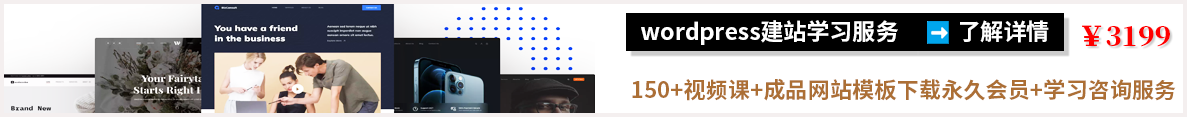异常原因
Python requests 异常Proxy URL had no scheme, should start with http:// or https://解决,在使用Python requests的proxy代理功能的时候出现了这个错误,意思是我们使用的代理方案应该以http:// or https://开头。
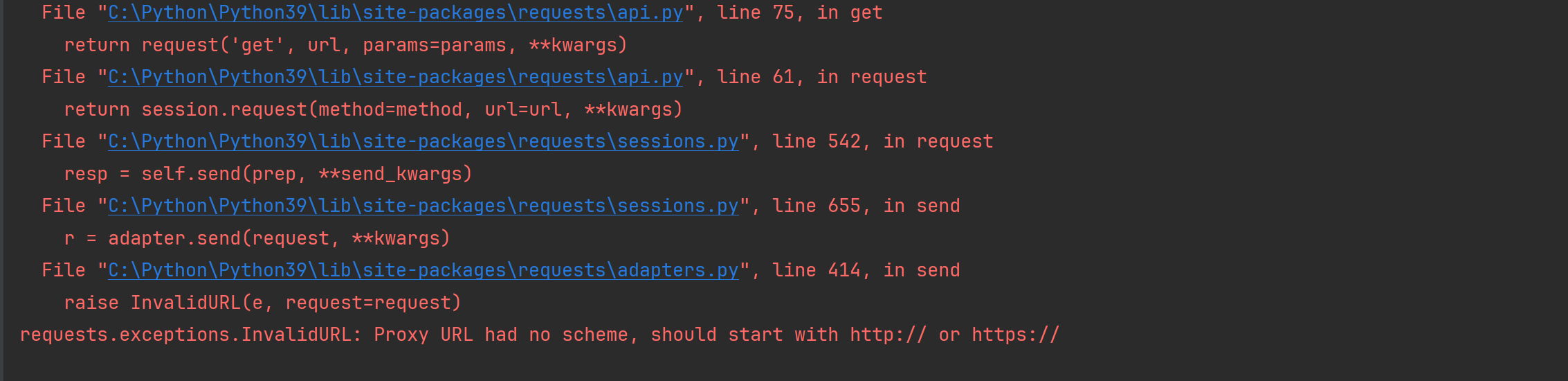
在网上看到的原因是说在Python3.7及以上版本中使用requests模块的代理功能,proxies的参数值必须加上http://或者https://(proxy = {‘http’: ‘http://ip:port’}这个键值对格式的字典),不加就会报错。不过其文章中贴出的错误类型是:
ProxySchemeUnknown Traceback (most recent call last) ProxySchemeUnknown: Not supported proxy scheme None,如果你出现了这个错误,应该一样可以使用下面的方式解决(我所使用的Python版本是3.9)。
至于是否真的是Python版本的原因,我没有去深究。
解决办法
给我们使用的代理加上http://或者是https://协议头,如下示例代码:
示例代码
# 报错代码
# proxy = {'http': '127.0.0.1:8888', 'https': '127.0.0.1:8888'}
r = requests.get(url, proxies=proxy)解决方式一
proxy = {'http': 'http://127.0.0.1:8888', 'https': 'https://127.0.0.1:8888'}
r = requests.get(url, proxies=proxy)解决方式二
proxy = {'HTTP': '127.0.0.1:8888', 'HTTPS': '127.0.0.1:8888'}
r = requests.get(url, proxies=proxy)只需要把ip和端口换成你自己实际使用的即可。
网上还看见过key使用的是http而出现其他报错的(即方式一),如果你还是遇见了错误,可以尝试使用方式二将key大写的方式,使用方式二value中的http:// or https:// 加不加都可以,都不会出现Proxy URL had no scheme, should start with http:// or https://的报错。